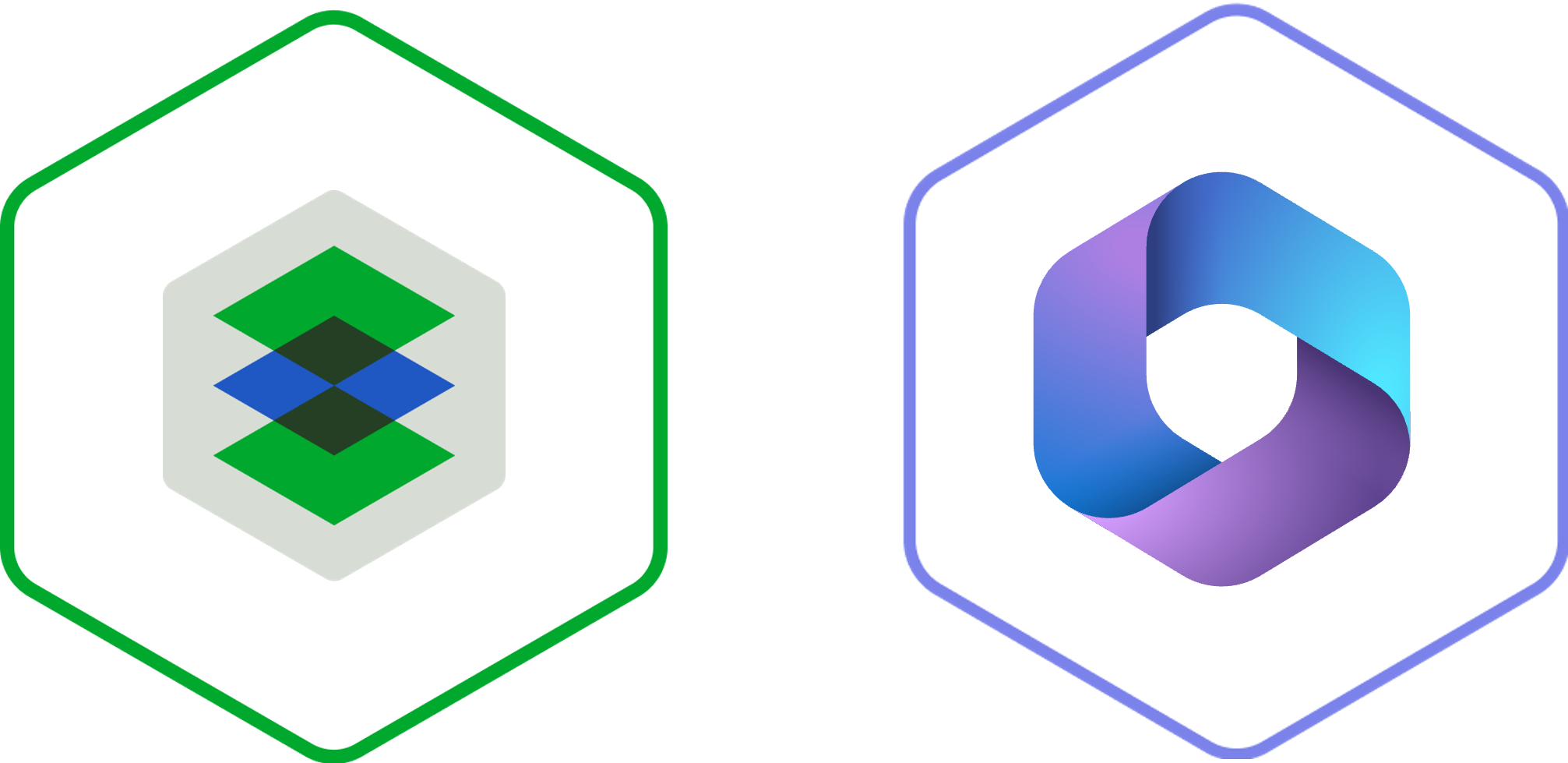
Access, edit and securely store Office files for collaboration.
idgard and Microsoft Office: The perfect combination for convenient collaboration.
Working with confidential documents and secure sharing in Microsoft 365.*
For convenient collaboration, it is essential to edit, save, and securely store Office files like Word, Excel, and PowerPoint as usual. This is where idgard for Office supports you.
Create or edit your confidential document in your familiar working environment and save it directly in the secure idgard environment. Authorized box members can access it directly. An opened file is automatically marked as locked, but remains downloadable.
*formerly Office 365
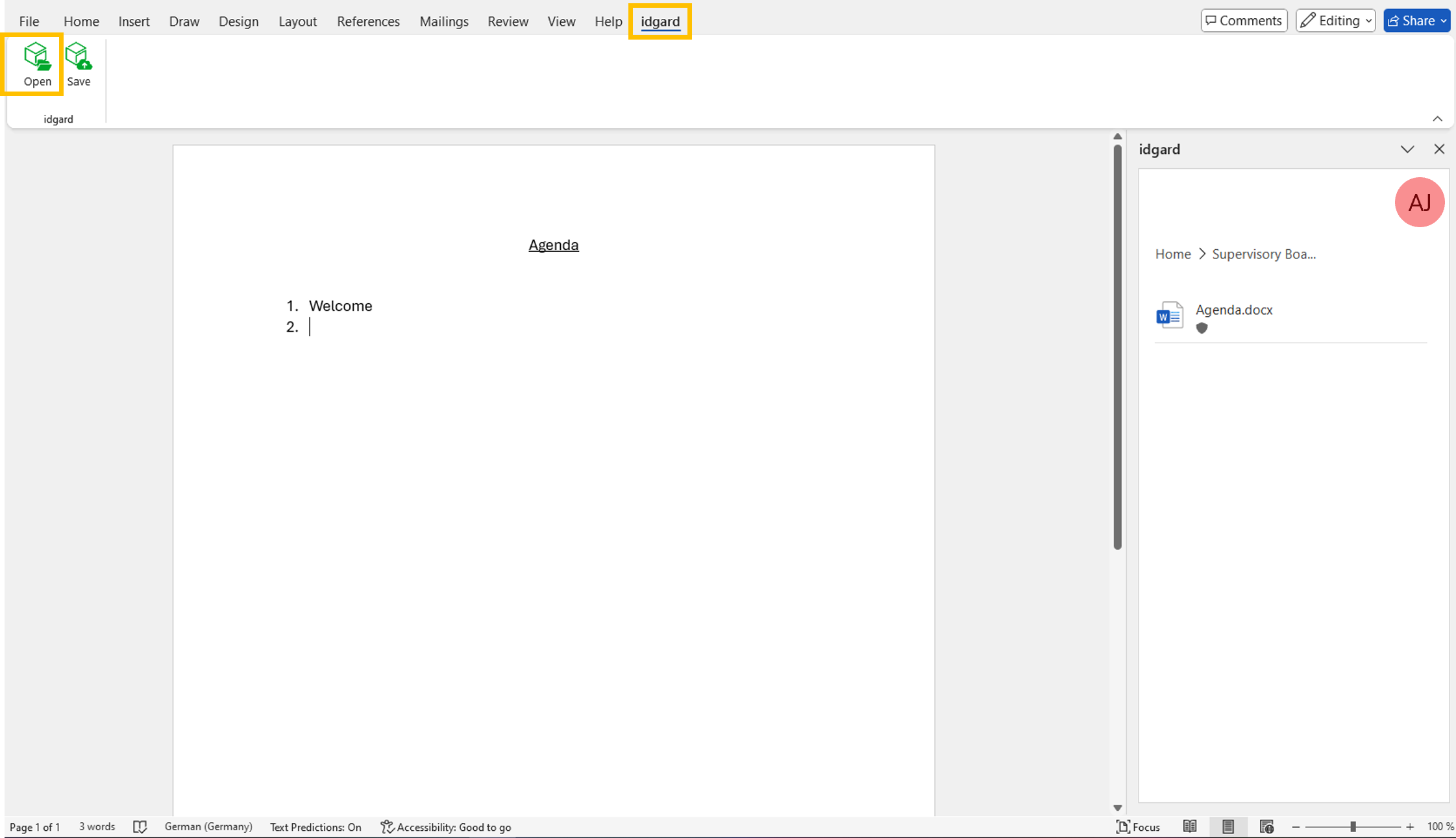
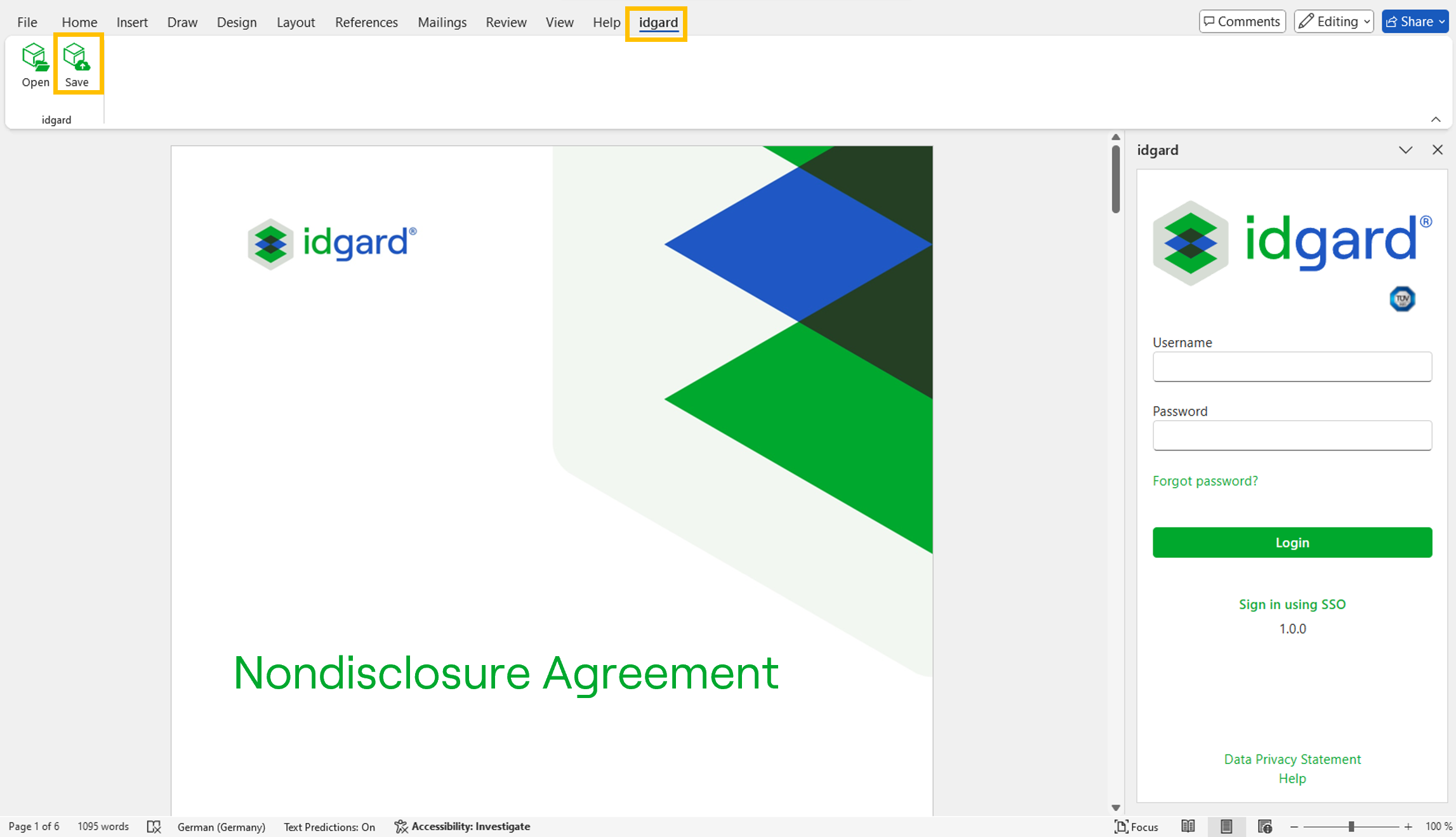
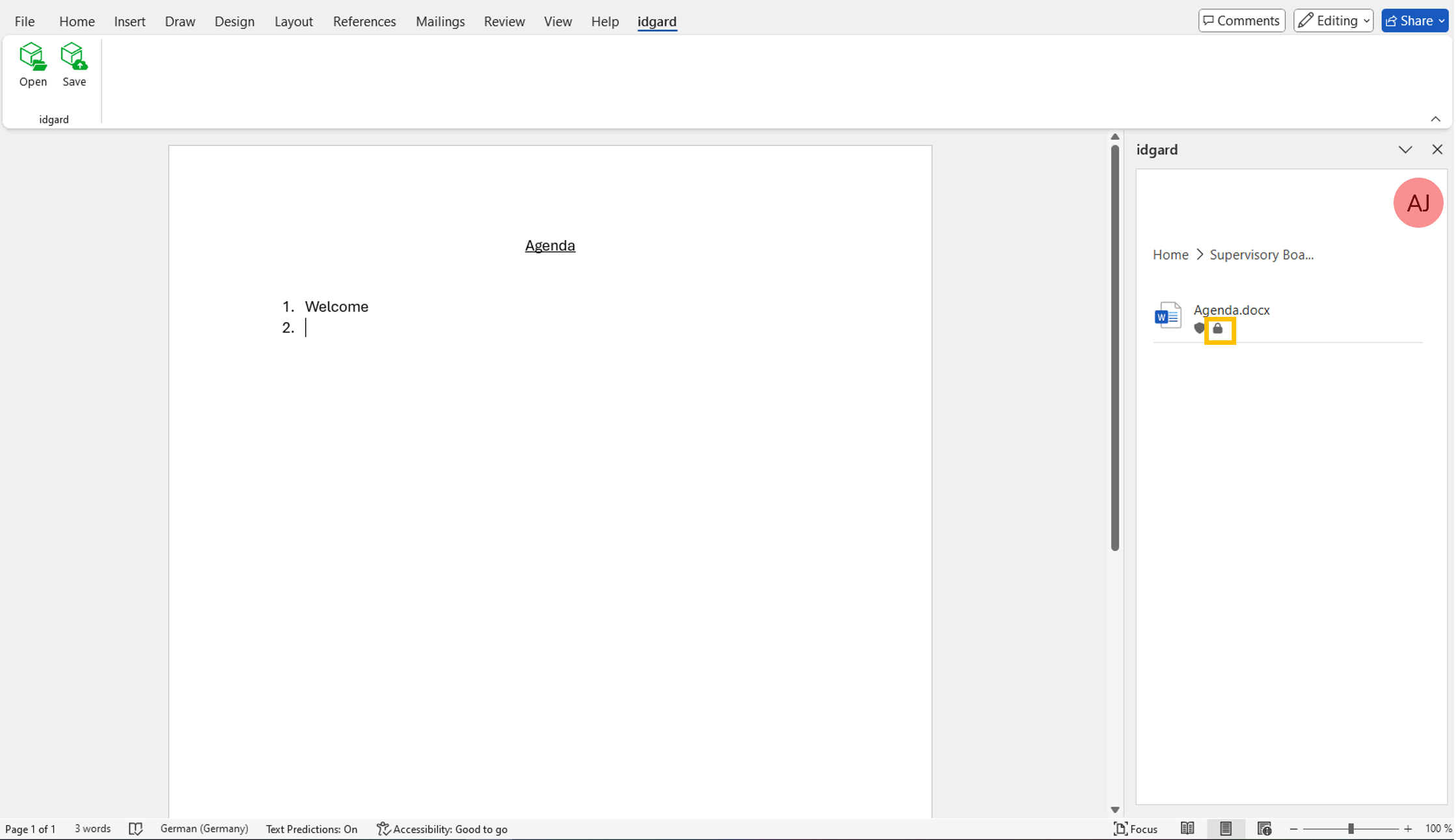
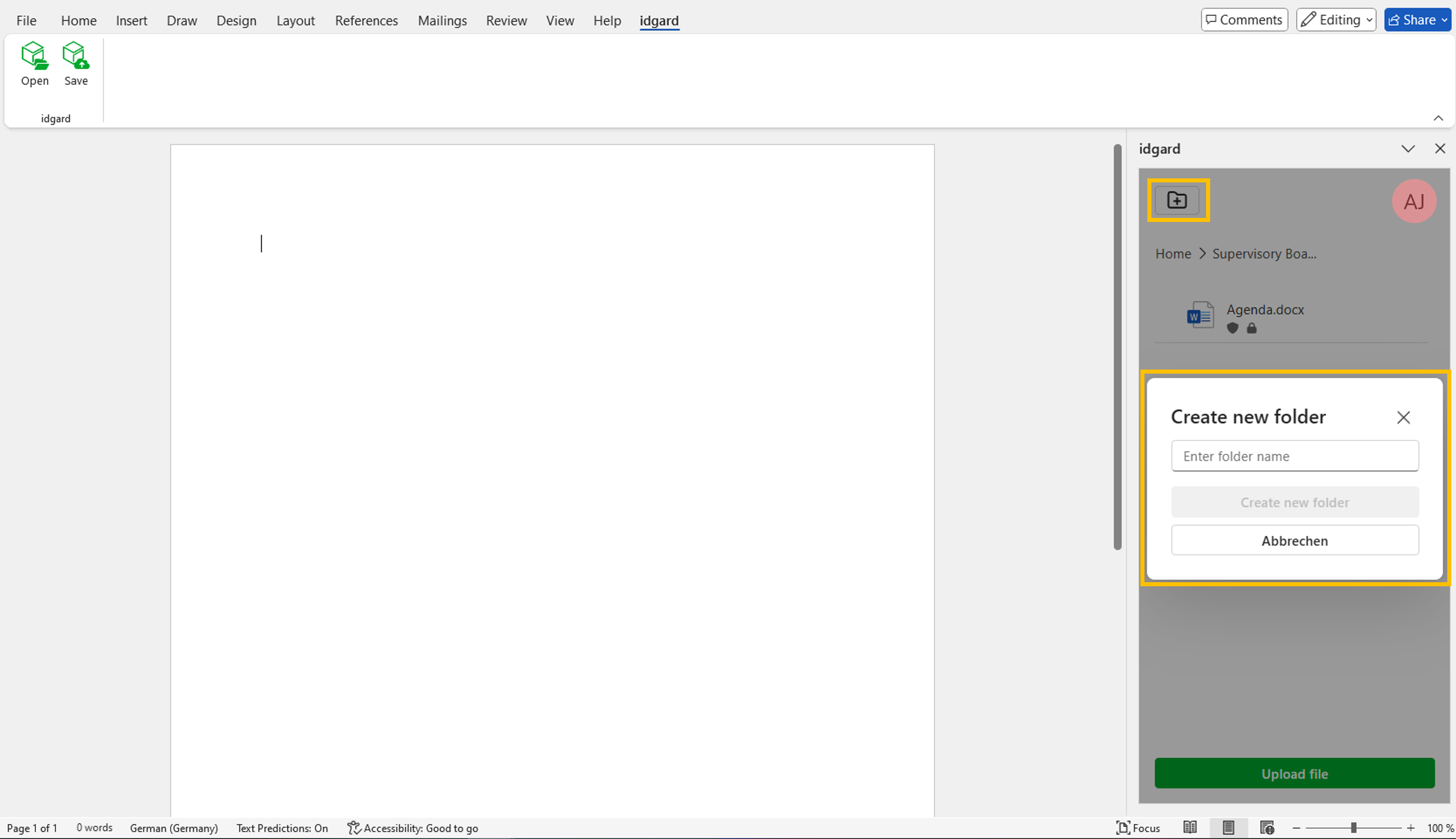
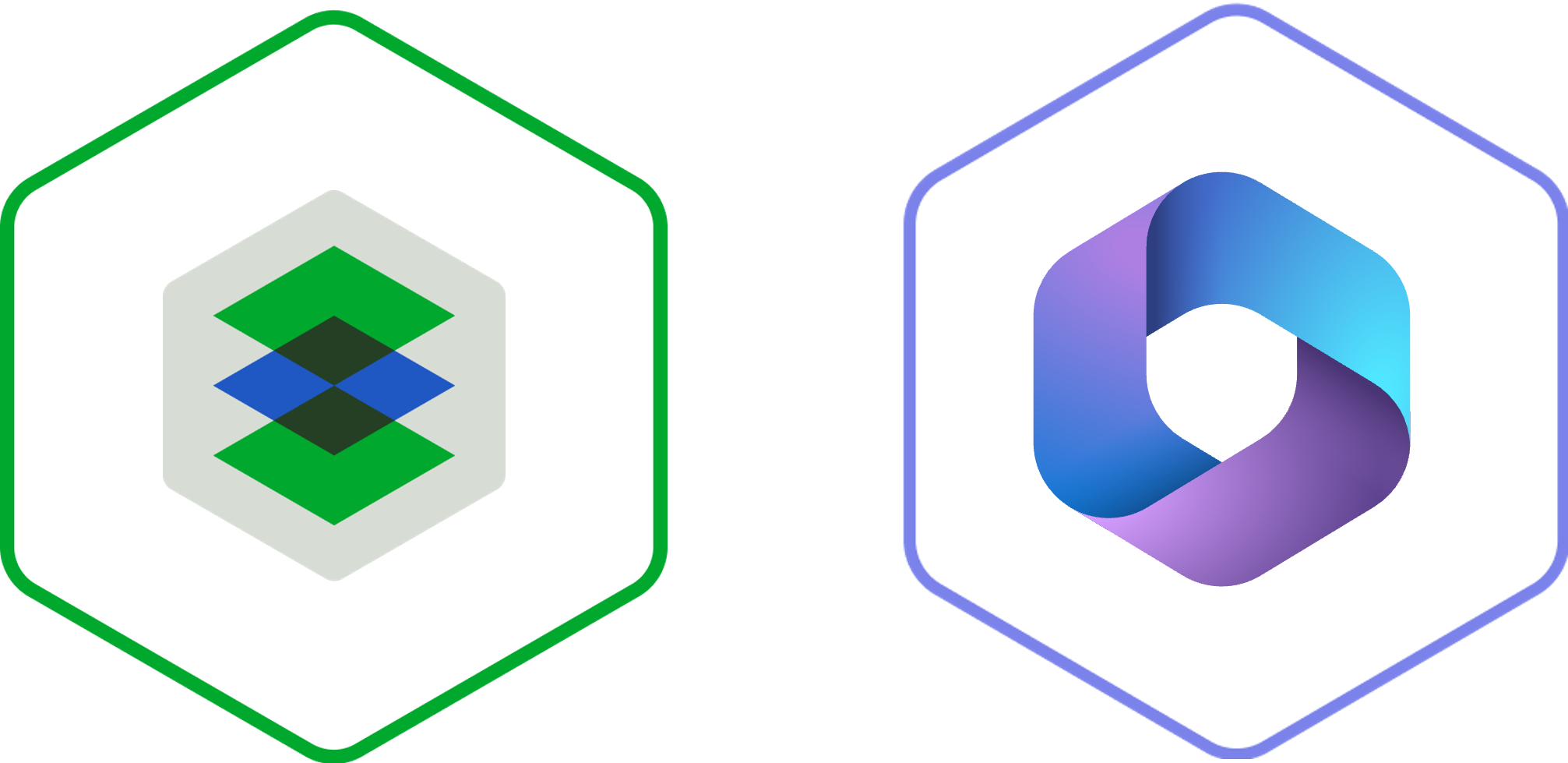
Open a document from a box via Office
You can easily open idgard content via your Office applications, edit it and store it securely again in idgard. “AutoSave” is automatically disabled when opening the file, meaning the file is not saved locally.*
Save a document in a box
You can save the locally created or existing document directly to idgard using the idgard save button in the start menu of the Office applications.*
Lock file
While a file is being edited, it is marked as locked for box or data room members, but it can still be downloaded.
Create a file
You can create new files in a box or data room.*
Seamless integration in Microsoft 365
With its integration for single sign-on, idgard for Office can be seamlessly integrated into your digital workflows and offers a powerful solution for these challenges.
*Users with a full license, who are members of the box/data room, and have read and write permissions
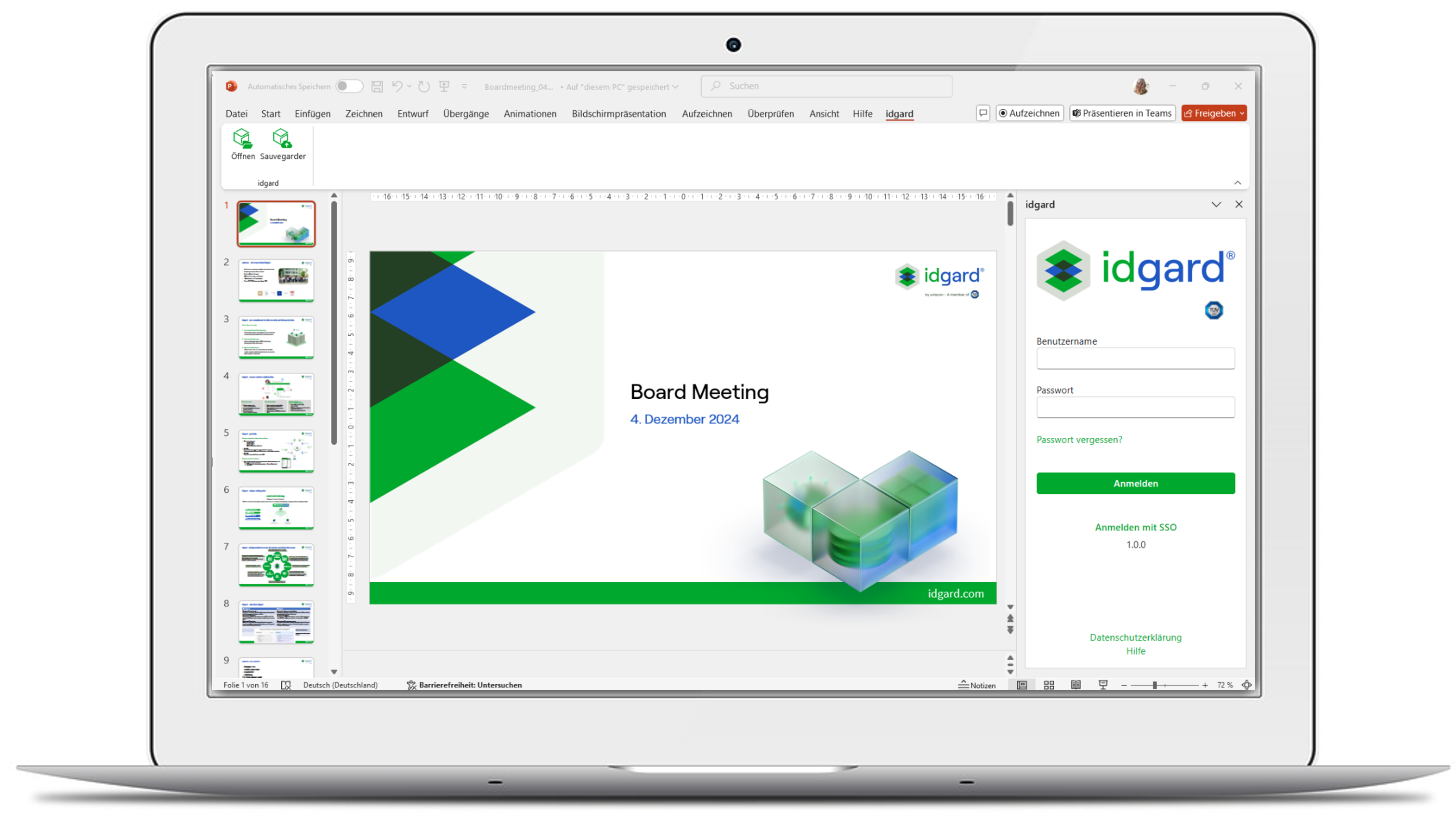
Your benefits
-
Work in a familiar environment
-
A direct path between idgard and your Office applications, such as Word, Excel and PowerPoint
-
Instant file storage in the desired idgard box or data room
-
No local download of the file required
-
Maximum security thanks to patented sealed cloud technology
How can I use idgard for Office?
Ready to work securely and efficiently? idgard for Office is available in the Microsoft App Store. You can easily download, install, and access it within Microsoft 365.
Where can I find instructions for idgard for Office?
Requirements
Click here for the system, license and installation requirements >>
Use Office applications with idgard
Learn how to use idgard in the Office applications >>
Add idgard to Microsoft 365
How to add idgard to Microsoft 365 and start using it >>