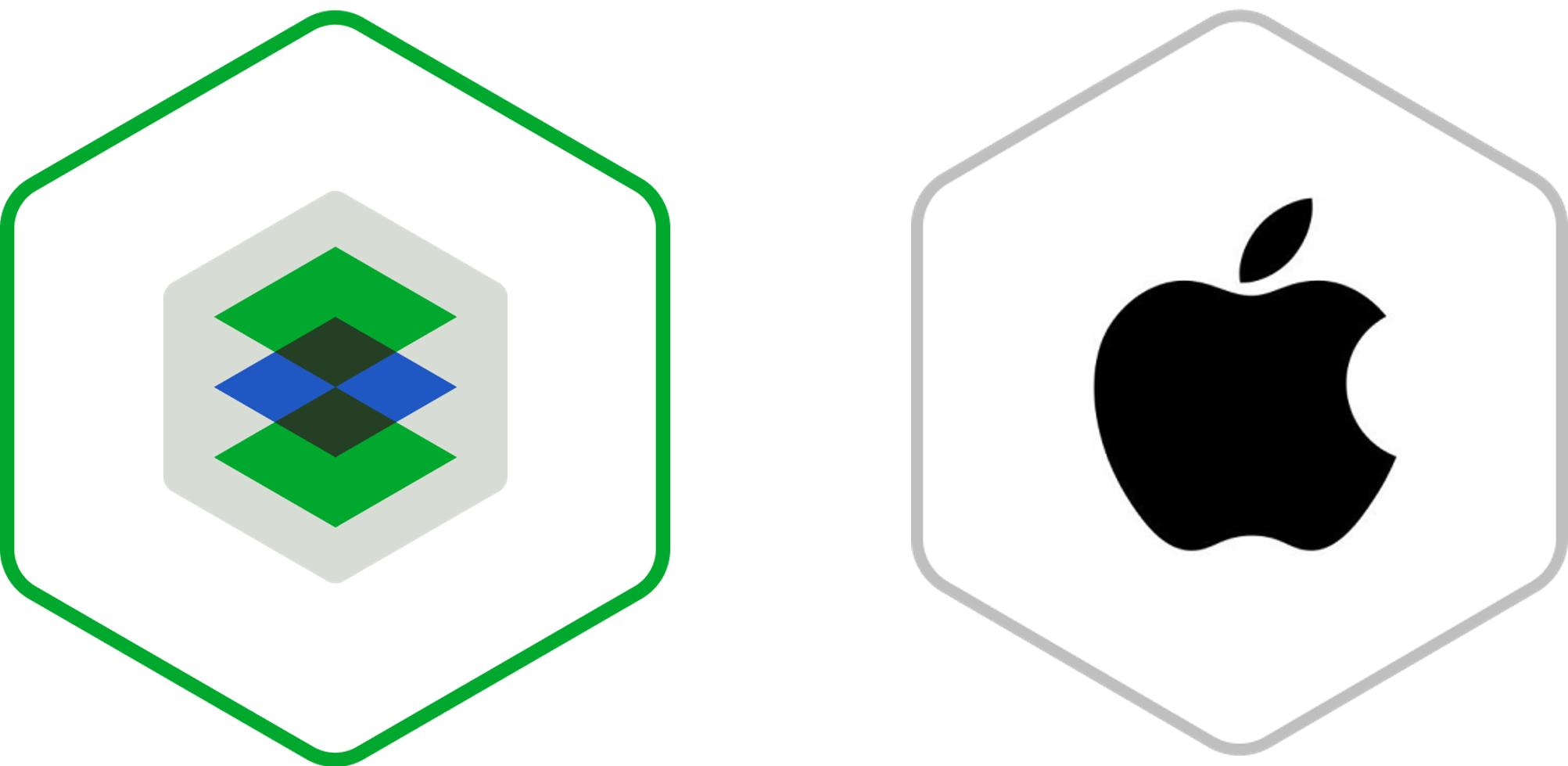
idgard for iOS and MacOS
Use of idgard on mobile Apple devices and Mac
Our app for mobile Apple devices and Mac enable secure, comfortable and flexible access to your data from anywhere. Even if no network is available, previously synchronized, locally encrypted data can be accessed. With idgard you are always securely connected, without compromise.
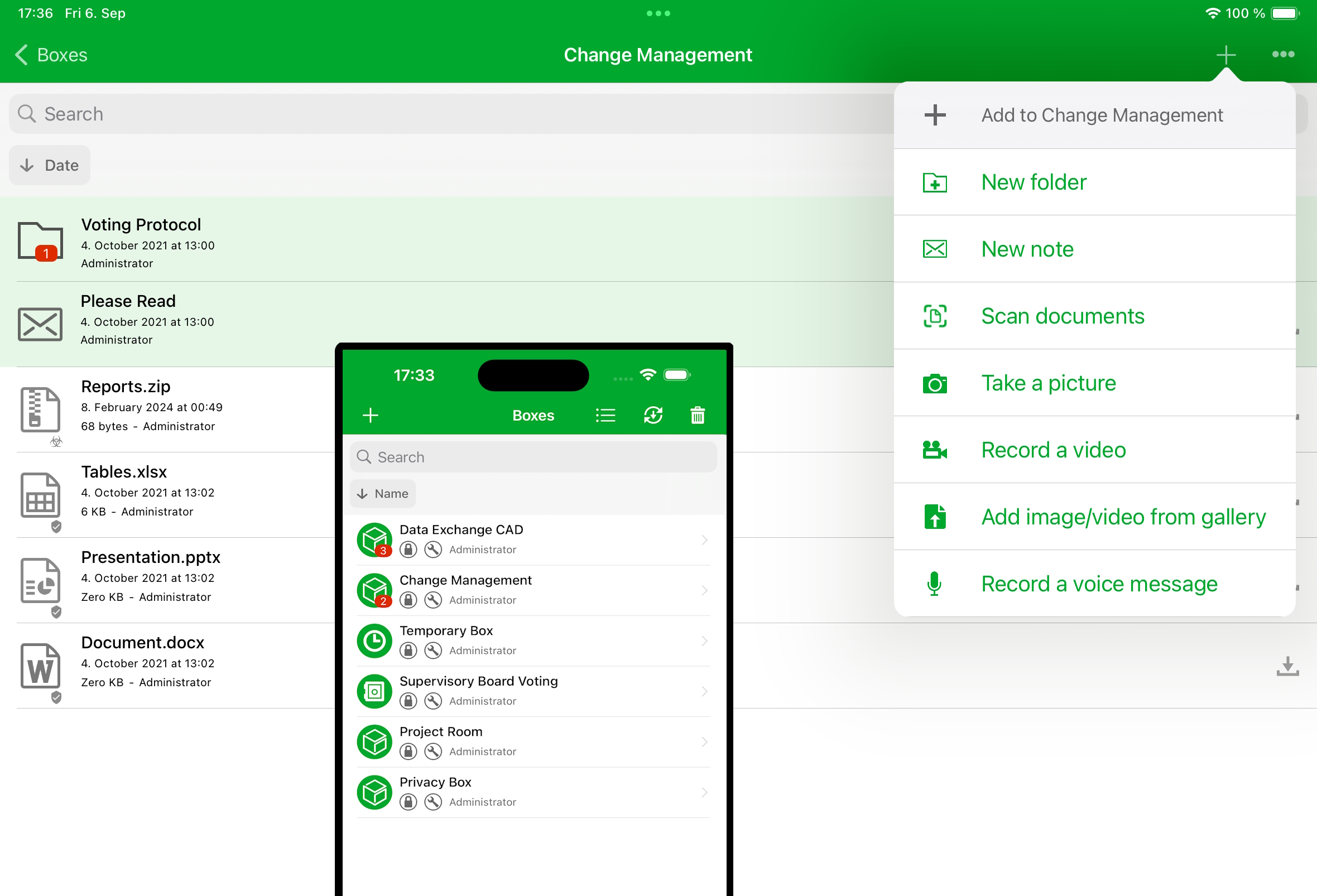
iOS and MacOS
iOS and MacOS features
Data exchange and processing
- Upload, download and preview the files in the boxes
- Advanced scanning capabilities by means of mobile devices (document scanner)
- Create files such as videos, photos and voice recordings directly in idgard
- Share files with or from idgard
- Create boxes and adjust settings
- Share boxes, folders, files or notes via link
- Quick access to personal favourites
- Annotate PDFs, redact content and rearrange, add or delete pages
- Offline availability for boxes, subfolders and files
- Local encryption of data
Data room
- Data room features like watermarks and view-only
- Take part in polls and vote
Teamwork
- Members of a data room can jointly access the files stored there
- Create and reply notes for communication within the boxes
- Chat function in the boxes
- Management of Box members
- Create guests and invite them to the appropriate box
new ios features
Scan documents securely
Securely scan your documents directly in the idgard iOS app without the need for another solution. Confidential information remains protected throughout the entire scanning, saving and sharing process. Watch our video to find out how (German audio).
The use of idgard on mobile devices significantly simplifies your work!